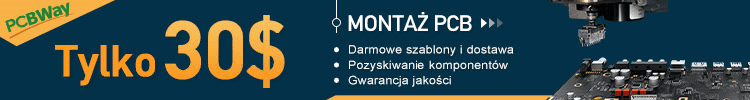PyNone
Użytkownicy-
Zawartość
52 -
Rejestracja
-
Ostatnio
Informacje
-
Płeć
Mężczyzna
Ostatnio na profilu byli
Blok z ostatnio odwiedzającymi jest wyłączony i nie jest wyświetlany innym użytkownikom.
Osiągnięcia użytkownika PyNone
-
OK stworzyłem ten katalog o nazwie .dep, kompilator tworzy w tym katalogu plik i już nie wyskakuje ten sam błąd, ale wyskakuje jeszcze jeden: "make.exe" all 0 [main] sh.exe" 6712 sync_with_child: child 72(0x21C) died before initialization with status code 0xC0000142 37261 [main] sh.exe" 6712 sync_with_child: *** child state waiting for longjmp "C:/Program Files/WinAVR-20100110/utils/bin/sh.exe": fork: Resource temporarily unavailable 0 [main] sh.exe" 740 sync_with_child: child 8324(0x228) died before initialization with status code 0xC0000142 844 [main] sh.exe" 740 sync_with_child: *** child state waiting for longjmp "C:/Program Files/WinAVR-20100110/utils/bin/sh.exe": fork: Resource temporarily unavailable -------- begin -------- avr-gcc (WinAVR 20100110) 4.3.3 Copyright (C) 2008 Free Software Foundation, Inc. This is free software; see the source for copying conditions. There is NO warranty; not even for MERCHANTABILITY or FITNESS FOR A PARTICULAR PURPOSE. Compiling C: miganie.c avr-gcc -c -mmcu=atmega8 -I. -gstabs -DF_CPU=1000000UL -Os -funsigned-char -funsigned-bitfields -fpack-struct -fshort-enums -Wall -Wstrict-prototypes -Wa,-adhlns=./miganie.lst -std=gnu99 -MMD -MP -MF .dep/miganie.o.d miganie.c -o miganie.o Linking: miganie.elf avr-gcc -mmcu=atmega8 -I. -gstabs -DF_CPU=1000000UL -Os -funsigned-char -funsigned-bitfields -fpack-struct -fshort-enums -Wall -Wstrict-prototypes -Wa,-adhlns=miganie.o -std=gnu99 -MMD -MP -MF .dep/miganie.elf.d miganie.o --output miganie.elf -Wl,-Map=miganie.map,--cref -lm Creating load file for Flash: miganie.hex avr-objcopy -O ihex -R .eeprom -R .fuse -R .lock miganie.elf miganie.hex Creating load file for EEPROM: miganie.eep avr-objcopy -j .eeprom --set-section-flags=.eeprom="alloc,load" \ --change-section-lma .eeprom=0 --no-change-warnings -O ihex miganie.elf miganie.eep || exit 0 0 [main] sh.exe" 3636 sync_with_child: child 3712(0x214) died before initialization with status code 0xC0000142 16681 [main] sh.exe" 3636 sync_with_child: *** child state waiting for longjmp "C:/Program Files/WinAVR-20100110/utils/bin/sh.exe": fork: Resource temporarily unavailable make.exe: [miganie.eep] Error 128 (ignored) Creating Extended Listing: miganie.lss avr-objdump -h -S -z miganie.elf > miganie.lss 0 [main] sh.exe" 5144 sync_with_child: child 8320(0x214) died before initialization with status code 0xC0000142 41026 [main] sh.exe" 5144 sync_with_child: *** child state waiting for longjmp "C:/Program Files/WinAVR-20100110/utils/bin/sh.exe": fork: Resource temporarily unavailable make.exe: *** [miganie.lss] Error 128 > Process Exit Code: 2 > Time Taken: 00:01 [ Dodano: 13-04-2018, 10:20 ] Ok, dziękuję, znalazłem rozwiązanie. Wystarczyło podmienić plik WinAVR-20100110\utils\bin\msys-1.0.dll na http://www.madwizard.org/download/electronics/msys-1.0-vista64.zip
-
Ale co ma być w tym katalogu?
-
No właśnie chyba na tym cały problem polega że się nie tworzy i potem nie może go odczytać
-
No dobrze, poprawiłem teraz już jest pętla nieskończona. A z tym plikiem to wg tego poradnika w avr-gcc mamy tylko napisać program a kompilator sam tworzy te jakieś pliki elf, itd.. Na tamtym komputerze było właśnie tak - wszystko tworzył kompilator a jak się włączało make clean to to się usuwało. Więc faktycznie go tam nie ma bo nic go nie stworzyło A tak w ogóle to po co są te wszystkiej .elf, .dep., itd?
-
Przepraszam, nie ten plik się skopiował. Poprawione Co to znaczy wychodzić z main? I ten folder dep co jest w tym błędzie to chyba jest związany z buforowaniem?
-
Ten program akurat nie miga diodą ale to chyba nie ma różnicy co robi jeśli nie ma błędów. Tak, poprzez makefile. Używam programu Mfile tak jak w poradniku https://forbot.pl/blog/szybki-start-z-winavr-id1055 # Hey Emacs, this is a -*- makefile -*- #---------------------------------------------------------------------------- # WinAVR Makefile Template written by Eric B. Weddington, Jörg Wunsch, et al. # # Released to the Public Domain # # Additional material for this makefile was written by: # Peter Fleury # Tim Henigan # Colin O'Flynn # Reiner Patommel # Markus Pfaff # Sander Pool # Frederik Rouleau # Carlos Lamas # #---------------------------------------------------------------------------- # On command line: # # make all = Make software. # # make clean = Clean out built project files. # # make coff = Convert ELF to AVR COFF. # # make extcoff = Convert ELF to AVR Extended COFF. # # make program = Download the hex file to the device, using avrdude. # Please customize the avrdude settings below first! # # make debug = Start either simulavr or avarice as specified for debugging, # with avr-gdb or avr-insight as the front end for debugging. # # make filename.s = Just compile filename.c into the assembler code only. # # make filename.i = Create a preprocessed source file for use in submitting # bug reports to the GCC project. # # To rebuild project do "make clean" then "make all". #---------------------------------------------------------------------------- # MCU name MCU = atmega8 # Processor frequency. # This will define a symbol, F_CPU, in all source code files equal to the # processor frequency. You can then use this symbol in your source code to # calculate timings. Do NOT tack on a 'UL' at the end, this will be done # automatically to create a 32-bit value in your source code. # Typical values are: # F_CPU = 1000000 # F_CPU = 1843200 # F_CPU = 2000000 # F_CPU = 3686400 # F_CPU = 4000000 # F_CPU = 7372800 # F_CPU = 8000000 # F_CPU = 11059200 # F_CPU = 14745600 # F_CPU = 16000000 # F_CPU = 18432000 # F_CPU = 20000000 F_CPU = 1000000 # Output format. (can be srec, ihex, binary) FORMAT = ihex # Target file name (without extension). TARGET = test # Object files directory # To put object files in current directory, use a dot (.), do NOT make # this an empty or blank macro! OBJDIR = . # List C source files here. (C dependencies are automatically generated.) SRC = $(TARGET).c # List C++ source files here. (C dependencies are automatically generated.) CPPSRC = # List Assembler source files here. # Make them always end in a capital .S. Files ending in a lowercase .s # will not be considered source files but generated files (assembler # output from the compiler), and will be deleted upon "make clean"! # Even though the DOS/Win* filesystem matches both .s and .S the same, # it will preserve the spelling of the filenames, and gcc itself does # care about how the name is spelled on its command-line. ASRC = # Optimization level, can be [0, 1, 2, 3, s]. # 0 = turn off optimization. s = optimize for size. # (Note: 3 is not always the best optimization level. See avr-libc FAQ.) OPT = s # Debugging format. # Native formats for AVR-GCC's -g are dwarf-2 [default] or stabs. # AVR Studio 4.10 requires dwarf-2. # AVR [Extended] COFF format requires stabs, plus an avr-objcopy run. DEBUG = stabs # List any extra directories to look for include files here. # Each directory must be seperated by a space. # Use forward slashes for directory separators. # For a directory that has spaces, enclose it in quotes. EXTRAINCDIRS = # Compiler flag to set the C Standard level. # c89 = "ANSI" C # gnu89 = c89 plus GCC extensions # c99 = ISO C99 standard (not yet fully implemented) # gnu99 = c99 plus GCC extensions CSTANDARD = -std=gnu99 # Place -D or -U options here for C sources CDEFS = -DF_CPU=$(F_CPU)UL # Place -D or -U options here for ASM sources ADEFS = -DF_CPU=$(F_CPU) # Place -D or -U options here for C++ sources CPPDEFS = -DF_CPU=$(F_CPU)UL #CPPDEFS += -D__STDC_LIMIT_MACROS #CPPDEFS += -D__STDC_CONSTANT_MACROS #---------------- Compiler Options C ---------------- # -g*: generate debugging information # -O*: optimization level # -f...: tuning, see GCC manual and avr-libc documentation # -Wall...: warning level # -Wa,...: tell GCC to pass this to the assembler. # -adhlns...: create assembler listing CFLAGS = -g$(DEBUG) CFLAGS += $(CDEFS) CFLAGS += -O$(OPT) CFLAGS += -funsigned-char CFLAGS += -funsigned-bitfields CFLAGS += -fpack-struct CFLAGS += -fshort-enums CFLAGS += -Wall CFLAGS += -Wstrict-prototypes #CFLAGS += -mshort-calls #CFLAGS += -fno-unit-at-a-time #CFLAGS += -Wundef #CFLAGS += -Wunreachable-code #CFLAGS += -Wsign-compare CFLAGS += -Wa,-adhlns=$(<:%.c=$(OBJDIR)/%.lst) CFLAGS += $(patsubst %,-I%,$(EXTRAINCDIRS)) CFLAGS += $(CSTANDARD) #---------------- Compiler Options C++ ---------------- # -g*: generate debugging information # -O*: optimization level # -f...: tuning, see GCC manual and avr-libc documentation # -Wall...: warning level # -Wa,...: tell GCC to pass this to the assembler. # -adhlns...: create assembler listing CPPFLAGS = -g$(DEBUG) CPPFLAGS += $(CPPDEFS) CPPFLAGS += -O$(OPT) CPPFLAGS += -funsigned-char CPPFLAGS += -funsigned-bitfields CPPFLAGS += -fpack-struct CPPFLAGS += -fshort-enums CPPFLAGS += -fno-exceptions CPPFLAGS += -Wall CFLAGS += -Wundef #CPPFLAGS += -mshort-calls #CPPFLAGS += -fno-unit-at-a-time #CPPFLAGS += -Wstrict-prototypes #CPPFLAGS += -Wunreachable-code #CPPFLAGS += -Wsign-compare CPPFLAGS += -Wa,-adhlns=$(<:%.cpp=$(OBJDIR)/%.lst) CPPFLAGS += $(patsubst %,-I%,$(EXTRAINCDIRS)) #CPPFLAGS += $(CSTANDARD) #---------------- Assembler Options ---------------- # -Wa,...: tell GCC to pass this to the assembler. # -adhlns: create listing # -gstabs: have the assembler create line number information; note that # for use in COFF files, additional information about filenames # and function names needs to be present in the assembler source # files -- see avr-libc docs [FIXME: not yet described there] # -listing-cont-lines: Sets the maximum number of continuation lines of hex # dump that will be displayed for a given single line of source input. ASFLAGS = $(ADEFS) -Wa,-adhlns=$(<:%.S=$(OBJDIR)/%.lst),-gstabs,--listing-cont-lines=100 #---------------- Library Options ---------------- # Minimalistic printf version PRINTF_LIB_MIN = -Wl,-u,vfprintf -lprintf_min # Floating point printf version (requires MATH_LIB = -lm below) PRINTF_LIB_FLOAT = -Wl,-u,vfprintf -lprintf_flt # If this is left blank, then it will use the Standard printf version. PRINTF_LIB = #PRINTF_LIB = $(PRINTF_LIB_MIN) #PRINTF_LIB = $(PRINTF_LIB_FLOAT) # Minimalistic scanf version SCANF_LIB_MIN = -Wl,-u,vfscanf -lscanf_min # Floating point + %[ scanf version (requires MATH_LIB = -lm below) SCANF_LIB_FLOAT = -Wl,-u,vfscanf -lscanf_flt # If this is left blank, then it will use the Standard scanf version. SCANF_LIB = #SCANF_LIB = $(SCANF_LIB_MIN) #SCANF_LIB = $(SCANF_LIB_FLOAT) MATH_LIB = -lm # List any extra directories to look for libraries here. # Each directory must be seperated by a space. # Use forward slashes for directory separators. # For a directory that has spaces, enclose it in quotes. EXTRALIBDIRS = #---------------- External Memory Options ---------------- # 64 KB of external RAM, starting after internal RAM (ATmega128!), # used for variables (.data/.bss) and heap (malloc()). #EXTMEMOPTS = -Wl,-Tdata=0x801100,--defsym=__heap_end=0x80ffff # 64 KB of external RAM, starting after internal RAM (ATmega128!), # only used for heap (malloc()). #EXTMEMOPTS = -Wl,--section-start,.data=0x801100,--defsym=__heap_end=0x80ffff EXTMEMOPTS = #---------------- Linker Options ---------------- # -Wl,...: tell GCC to pass this to linker. # -Map: create map file # --cref: add cross reference to map file LDFLAGS = -Wl,-Map=$(TARGET).map,--cref LDFLAGS += $(EXTMEMOPTS) LDFLAGS += $(patsubst %,-L%,$(EXTRALIBDIRS)) LDFLAGS += $(PRINTF_LIB) $(SCANF_LIB) $(MATH_LIB) #LDFLAGS += -T linker_script.x #---------------- Programming Options (avrdude) ---------------- # Programming hardware # Type: avrdude -c ? # to get a full listing. # AVRDUDE_PROGRAMMER = usbasp # com1 = serial port. Use lpt1 to connect to parallel port. AVRDUDE_PORT = usb # programmer connected to serial device AVRDUDE_WRITE_FLASH = -U flash:w:$(TARGET).hex #AVRDUDE_WRITE_EEPROM = -U eeprom:w:$(TARGET).eep # Uncomment the following if you want avrdude's erase cycle counter. # Note that this counter needs to be initialized first using -Yn, # see avrdude manual. #AVRDUDE_ERASE_COUNTER = -y # Uncomment the following if you do /not/ wish a verification to be # performed after programming the device. #AVRDUDE_NO_VERIFY = -V # Increase verbosity level. Please use this when submitting bug # reports about avrdude. See <http://savannah.nongnu.org/projects/avrdude> # to submit bug reports. #AVRDUDE_VERBOSE = -v -v AVRDUDE_FLAGS = -p $(MCU) -P $(AVRDUDE_PORT) -c $(AVRDUDE_PROGRAMMER) AVRDUDE_FLAGS += $(AVRDUDE_NO_VERIFY) AVRDUDE_FLAGS += $(AVRDUDE_VERBOSE) AVRDUDE_FLAGS += $(AVRDUDE_ERASE_COUNTER) #---------------- Debugging Options ---------------- # For simulavr only - target MCU frequency. DEBUG_MFREQ = $(F_CPU) # Set the DEBUG_UI to either gdb or insight. # DEBUG_UI = gdb DEBUG_UI = insight # Set the debugging back-end to either avarice, simulavr. DEBUG_BACKEND = avarice #DEBUG_BACKEND = simulavr # GDB Init Filename. GDBINIT_FILE = __avr_gdbinit # When using avarice settings for the JTAG JTAG_DEV = /dev/com1 # Debugging port used to communicate between GDB / avarice / simulavr. DEBUG_PORT = 4242 # Debugging host used to communicate between GDB / avarice / simulavr, normally # just set to localhost unless doing some sort of crazy debugging when # avarice is running on a different computer. DEBUG_HOST = localhost #============================================================================ # Define programs and commands. SHELL = sh CC = avr-gcc OBJCOPY = avr-objcopy OBJDUMP = avr-objdump SIZE = avr-size AR = avr-ar rcs NM = avr-nm AVRDUDE = avrdude REMOVE = rm -f REMOVEDIR = rm -rf COPY = cp WINSHELL = cmd # Define Messages # English MSG_ERRORS_NONE = Errors: none MSG_BEGIN = -------- begin -------- MSG_END = -------- end -------- MSG_SIZE_BEFORE = Size before: MSG_SIZE_AFTER = Size after: MSG_COFF = Converting to AVR COFF: MSG_EXTENDED_COFF = Converting to AVR Extended COFF: MSG_FLASH = Creating load file for Flash: MSG_EEPROM = Creating load file for EEPROM: MSG_EXTENDED_LISTING = Creating Extended Listing: MSG_SYMBOL_TABLE = Creating Symbol Table: MSG_LINKING = Linking: MSG_COMPILING = Compiling C: MSG_COMPILING_CPP = Compiling C++: MSG_ASSEMBLING = Assembling: MSG_CLEANING = Cleaning project: MSG_CREATING_LIBRARY = Creating library: # Define all object files. OBJ = $(SRC:%.c=$(OBJDIR)/%.o) $(CPPSRC:%.cpp=$(OBJDIR)/%.o) $(ASRC:%.S=$(OBJDIR)/%.o) # Define all listing files. LST = $(SRC:%.c=$(OBJDIR)/%.lst) $(CPPSRC:%.cpp=$(OBJDIR)/%.lst) $(ASRC:%.S=$(OBJDIR)/%.lst) # Compiler flags to generate dependency files. GENDEPFLAGS = -MMD -MP -MF .dep/$(@F).d # Combine all necessary flags and optional flags. # Add target processor to flags. ALL_CFLAGS = -mmcu=$(MCU) -I. $(CFLAGS) $(GENDEPFLAGS) ALL_CPPFLAGS = -mmcu=$(MCU) -I. -x c++ $(CPPFLAGS) $(GENDEPFLAGS) ALL_ASFLAGS = -mmcu=$(MCU) -I. -x assembler-with-cpp $(ASFLAGS) # Default target. all: begin gccversion sizebefore build sizeafter end # Change the build target to build a HEX file or a library. build: elf hex eep lss sym #build: lib elf: $(TARGET).elf hex: $(TARGET).hex eep: $(TARGET).eep lss: $(TARGET).lss sym: $(TARGET).sym LIBNAME=lib$(TARGET).a lib: $(LIBNAME) # Eye candy. # AVR Studio 3.x does not check make's exit code but relies on # the following magic strings to be generated by the compile job. begin: @echo @echo $(MSG_BEGIN) end: @echo $(MSG_END) @echo # Display size of file. HEXSIZE = $(SIZE) --target=$(FORMAT) $(TARGET).hex ELFSIZE = $(SIZE) --mcu=$(MCU) --format=avr $(TARGET).elf sizebefore: @if test -f $(TARGET).elf; then echo; echo $(MSG_SIZE_BEFORE); $(ELFSIZE); \ 2>/dev/null; echo; fi sizeafter: @if test -f $(TARGET).elf; then echo; echo $(MSG_SIZE_AFTER); $(ELFSIZE); \ 2>/dev/null; echo; fi # Display compiler version information. gccversion : @$(CC) --version # Program the device. program: $(TARGET).hex $(TARGET).eep $(AVRDUDE) $(AVRDUDE_FLAGS) $(AVRDUDE_WRITE_FLASH) $(AVRDUDE_WRITE_EEPROM) # Generate avr-gdb config/init file which does the following: # define the reset signal, load the target file, connect to target, and set # a breakpoint at main(). gdb-config: @$(REMOVE) $(GDBINIT_FILE) @echo define reset >> $(GDBINIT_FILE) @echo SIGNAL SIGHUP >> $(GDBINIT_FILE) @echo end >> $(GDBINIT_FILE) @echo file $(TARGET).elf >> $(GDBINIT_FILE) @echo target remote $(DEBUG_HOST):$(DEBUG_PORT) >> $(GDBINIT_FILE) ifeq ($(DEBUG_BACKEND),simulavr) @echo load >> $(GDBINIT_FILE) endif @echo break main >> $(GDBINIT_FILE) debug: gdb-config $(TARGET).elf ifeq ($(DEBUG_BACKEND), avarice) @echo Starting AVaRICE - Press enter when "waiting to connect" message displays. @$(WINSHELL) /c start avarice --jtag $(JTAG_DEV) --erase --program --file \ $(TARGET).elf $(DEBUG_HOST):$(DEBUG_PORT) @$(WINSHELL) /c pause else @$(WINSHELL) /c start simulavr --gdbserver --device $(MCU) --clock-freq \ $(DEBUG_MFREQ) --port $(DEBUG_PORT) endif @$(WINSHELL) /c start avr-$(DEBUG_UI) --command=$(GDBINIT_FILE) # Convert ELF to COFF for use in debugging / simulating in AVR Studio or VMLAB. COFFCONVERT = $(OBJCOPY) --debugging COFFCONVERT += --change-section-address .data-0x800000 COFFCONVERT += --change-section-address .bss-0x800000 COFFCONVERT += --change-section-address .noinit-0x800000 COFFCONVERT += --change-section-address .eeprom-0x810000 coff: $(TARGET).elf @echo @echo $(MSG_COFF) $(TARGET).cof $(COFFCONVERT) -O coff-avr $< $(TARGET).cof extcoff: $(TARGET).elf @echo @echo $(MSG_EXTENDED_COFF) $(TARGET).cof $(COFFCONVERT) -O coff-ext-avr $< $(TARGET).cof # Create final output files (.hex, .eep) from ELF output file. %.hex: %.elf @echo @echo $(MSG_FLASH) $@ $(OBJCOPY) -O $(FORMAT) -R .eeprom -R .fuse -R .lock $< $@ %.eep: %.elf @echo @echo $(MSG_EEPROM) $@ -$(OBJCOPY) -j .eeprom --set-section-flags=.eeprom="alloc,load" \ --change-section-lma .eeprom=0 --no-change-warnings -O $(FORMAT) $< $@ || exit 0 # Create extended listing file from ELF output file. %.lss: %.elf @echo @echo $(MSG_EXTENDED_LISTING) $@ $(OBJDUMP) -h -S -z $< > $@ # Create a symbol table from ELF output file. %.sym: %.elf @echo @echo $(MSG_SYMBOL_TABLE) $@ $(NM) -n $< > $@ # Create library from object files. .SECONDARY : $(TARGET).a .PRECIOUS : $(OBJ) %.a: $(OBJ) @echo @echo $(MSG_CREATING_LIBRARY) $@ $(AR) $@ $(OBJ) # Link: create ELF output file from object files. .SECONDARY : $(TARGET).elf .PRECIOUS : $(OBJ) %.elf: $(OBJ) @echo @echo $(MSG_LINKING) $@ $(CC) $(ALL_CFLAGS) $^ --output $@ $(LDFLAGS) # Compile: create object files from C source files. $(OBJDIR)/%.o : %.c @echo @echo $(MSG_COMPILING) $< $(CC) -c $(ALL_CFLAGS) $< -o $@ # Compile: create object files from C++ source files. $(OBJDIR)/%.o : %.cpp @echo @echo $(MSG_COMPILING_CPP) $< $(CC) -c $(ALL_CPPFLAGS) $< -o $@ # Compile: create assembler files from C source files. %.s : %.c $(CC) -S $(ALL_CFLAGS) $< -o $@ # Compile: create assembler files from C++ source files. %.s : %.cpp $(CC) -S $(ALL_CPPFLAGS) $< -o $@ # Assemble: create object files from assembler source files. $(OBJDIR)/%.o : %.S @echo @echo $(MSG_ASSEMBLING) $< $(CC) -c $(ALL_ASFLAGS) $< -o $@ # Create preprocessed source for use in sending a bug report. %.i : %.c $(CC) -E -mmcu=$(MCU) -I. $(CFLAGS) $< -o $@ # Target: clean project. clean: begin clean_list end clean_list : @echo @echo $(MSG_CLEANING) $(REMOVE) $(TARGET).hex $(REMOVE) $(TARGET).eep $(REMOVE) $(TARGET).cof $(REMOVE) $(TARGET).elf $(REMOVE) $(TARGET).map $(REMOVE) $(TARGET).sym $(REMOVE) $(TARGET).lss $(REMOVE) $(SRC:%.c=$(OBJDIR)/%.o) $(REMOVE) $(SRC:%.c=$(OBJDIR)/%.lst) $(REMOVE) $(SRC:.c=.s) $(REMOVE) $(SRC:.c=.d) $(REMOVE) $(SRC:.c=.i) $(REMOVEDIR) .dep # Create object files directory $(shell mkdir $(OBJDIR) 2>/dev/null) # Include the dependency files. -include $(shell mkdir .dep 2>/dev/null) $(wildcard .dep/*) # Listing of phony targets. .PHONY : all begin finish end sizebefore sizeafter gccversion \ build elf hex eep lss sym coff extcoff \ clean clean_list program debug gdb-config A tak swoją drogą to da się jakoś inaczej niż makefile? - jestem początkujący i jeszcze nie za dużo się orientuję.
-
Witam, mam problem z winavr. Otóż zmieniłem komputer i zainstalowałem na nowym komputerze winavr ale nie mogę skompilować żadnego z programów zrobionych na poprzednim komputerze ani napisanych od zera, nawet tych najprostszych, które tyko migają diodą. Np.: #include <avr/io.h> #define LED (1<<2) int main(void){ DDRC |= LED; PORTC |= LED; return 0; } A kompilator cały czas zwraca mi błąd: Compiling C: miganie.c avr-gcc -c -mmcu=atmega8 -I. -gstabs -DF_CPU=8000000UL -Os -funsigned-char -funsigned-bitfields -fpack-struct -fshort-enums -Wall -Wstrict-prototypes -Wa,-adhlns=./miganie.lst -std=gnu99 -MMD -MP -MF .dep/miganie.o.d miganie.c -o miganie.o miganie.c:15: fatal error: opening dependency file .dep/miganie.o.d: No such file or directory compilation terminated. make.exe: *** [miganie.o] Error 1 Proszę o pomoc Dodam że oba komputery mają win10
-
Tak, przeniosłem cynę, z tej części która topi, małym drucikiem od rezystora na końcówkę. Chyba trochę większa część grota zaczęła topić cynę, ale cały czas jest prawie czarne miejsce, które nie topi cyny.
-
Niedawno kupiłem lutownice wep936dh. Po kilku użyciach końcówka grota zrobiła się cała ciemna i w ogóle przestała roztapiać cynę. Żebym mógł coś roztopić musiałem dotykać cynę górną częścią grota która też jest przyciemniona - jakby spalona czy coś. Tuleja mocująca tak samo. Jak odkręciłem to grzałka była po części tego samego koloru. Nie wiem co zrobić i co się stało. Lutownica jest nowa i czy mogła się już uszkodzić? Przysłać zdjęcia tego wszystkiego, czy nie trzeba? Proszę o pomoc
-
Bajt to najmniejsza adresowalna jednostka informacji pamięci komputerowej, SKŁADAJĄCA SIĘ Z BITÓW. https://pl.wikipedia.org/wiki/Bajt Jeden bajt w moim komputerze ma 8 bitów, ale w komputerze kolegi może mieć 6 bitów. A tutaj może mieć i 4.
-
Jeszcze a propos pierwszej dopowiedzi: w takim razie dlaczego mówimy "młodsza część bajtu" i "starsza część bajtu"? I przeprzaszam za niejasność. To nie assembler tylko c. #define e (1<<4) #define set_0 |= #define set_1 &= ~ #define port_ster PORTD #define e_1 port_ster set_1 e #define e_0 port_ster set_0 e A tak w ogóle to bajt nie ma ośmiu bitów. Chyba, że nie o to ci chodziło 🙂
-
w takim razie po co w (2) i (6) czekamy?
-
Mam króciutkie pytanie, na temat obsługi wyświetlacza ze sterownikiem hd44780. W jednym z poradników na ten temat znalazłem fragment kodu do którego mam wątpliwości. e_1; _delay_us(1); flaga=pin_lcd&0x08; e_0; e_1; _delay_us(1); e_0; Fragment kodu dotyczy funkcji odczytu flagi zajętości. Najpierw (1) "mówimy" żeby wyświetlacz przekazał młodszy bajt, (2) czekamy, (3) zapisujemy. A niepokoi mnie 4 i 5 wiersz. e_0; e_1; Kiedy ustawiamy pin "c" na stan niski, a następnie na stan wysoki to wyświetlacz może nie zauważyć tego, ponieważ pomiędzy tymi dwoma komendami nic nie czekamy i czy to nie będzie dla wyświetlacza za szybkie? Jeśli by tego nie zauważył to nie przekazał by starszej części bajtu i... w sumie nie wiem czy coś by się stało, no ale proszę o odpowiedź.
-
Jak dobrać rezystor do diody? Różne metody zasilania LED!
PyNone odpisał w temacie użytkownika Komentator • Artykuły redakcji (blog)
Ale wg waszych wzorów 9V i 1kOM to 7mA więc nie 9V, ale 7V, bo 0,007*1000 to 7V a nie 9V. Więc o co tu chodzi? -
Dziękuję za pomoc