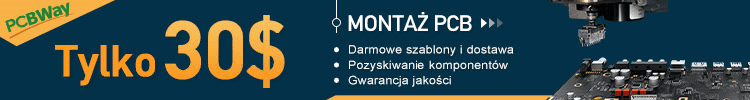Przeszukaj forum
Pokazywanie wyników dla tagów 'pętla'.
Znaleziono 1 wynik
-
Mam problem. Od dwóch dni próbuję stworzyć program, który będzie wyświetlał różne animacje. Chciałbym wrzucić kilka animacji do jednego programu, by móc potem zmieniać je poprzez naciśnięcie przycisku. Zaznaczam, że dopiero się uczę Arduino i jeżeli robię jakiś błąd posłucham rady od was. Podczas włączania animacji program nie chce jej odtworzyć, puszcza tylko jedną sekwencję. Chodzi o tryb 2. Trzeba użyć pętli? Jak tak to jak ją napisać? #include "FastLED.h" int buttonPin = 2; bool state = 0; int tryb = 0; //////////////////////////////////////////////////////////////////////////////////////////////////// // // RGB Calibration code // // Use this sketch to determine what the RGB ordering for your chipset should be. Steps for setting up to use: // * Uncomment the line in setup that corresponds to the LED chipset that you are using. (Note that they // all explicitly specify the RGB order as RGB) // * Define DATA_PIN to the pin that data is connected to. // * (Optional) if using software SPI for chipsets that are SPI based, define CLOCK_PIN to the clock pin // * Compile/upload/run the sketch // You should see six leds on. If the RGB ordering is correct, you should see 1 red led, 2 green // leds, and 3 blue leds. If you see different colors, the count of each color tells you what the // position for that color in the rgb orering should be. So, for example, if you see 1 Blue, and 2 // Red, and 3 Green leds then the rgb ordering should be BRG (Blue, Red, Green). // You can then test this ordering by setting the RGB ordering in the addLeds line below to the new ordering // and it should come out correctly, 1 red, 2 green, and 3 blue. // ////////////////////////////////////////////////// #define NUM_LEDS 10 // For led chips like WS2812, which have a data line, ground, and power, you just // need to define DATA_PIN. For led chipsets that are SPI based (four wires - data, clock, // ground, and power), like the LPD8806 define both DATA_PIN and CLOCK_PIN // Clock pin only needed for SPI based chipsets when not using hardware SPI #define DATA_PIN 7 #define CLOCK_PIN 13 CRGB leds[NUM_LEDS]; void setup() { // sanity check delay - allows reprogramming if accidently blowing power w/leds delay(2000); Serial.begin(57600); Serial.println("resetting"); LEDS.setBrightness(10); pinMode(buttonPin, INPUT_PULLUP); pinMode(LED_BUILTIN, OUTPUT); // Uncomment/edit one of the following lines for your leds arrangement. // ## Clockless types ## // FastLED.addLeds<SM16703, DATA_PIN, RGB>(leds, NUM_LEDS); // FastLED.addLeds<TM1829, DATA_PIN, RGB>(leds, NUM_LEDS); // FastLED.addLeds<TM1812, DATA_PIN, RGB>(leds, NUM_LEDS); // FastLED.addLeds<TM1809, DATA_PIN, RGB>(leds, NUM_LEDS); // FastLED.addLeds<TM1804, DATA_PIN, RGB>(leds, NUM_LEDS); // FastLED.addLeds<TM1803, DATA_PIN, RGB>(leds, NUM_LEDS); // FastLED.addLeds<UCS1903, DATA_PIN, RGB>(leds, NUM_LEDS); // FastLED.addLeds<UCS1903B, DATA_PIN, RGB>(leds, NUM_LEDS); // FastLED.addLeds<UCS1904, DATA_PIN, RGB>(leds, NUM_LEDS); // FastLED.addLeds<UCS2903, DATA_PIN, RGB>(leds, NUM_LEDS); // FastLED.addLeds<WS2812, DATA_PIN, RGB>(leds, NUM_LEDS); // GRB ordering is typical // FastLED.addLeds<WS2852, DATA_PIN, RGB>(leds, NUM_LEDS); // GRB ordering is typical FastLED.addLeds<WS2812B, DATA_PIN, RGB>(leds, NUM_LEDS); // GRB ordering is typical // FastLED.addLeds<GS1903, DATA_PIN, RGB>(leds, NUM_LEDS); // FastLED.addLeds<SK6812, DATA_PIN, RGB>(leds, NUM_LEDS); // GRB ordering is typical // FastLED.addLeds<SK6822, DATA_PIN, RGB>(leds, NUM_LEDS); // FastLED.addLeds<APA106, DATA_PIN, RGB>(leds, NUM_LEDS); // FastLED.addLeds<PL9823, DATA_PIN, RGB>(leds, NUM_LEDS); // FastLED.addLeds<SK6822, DATA_PIN, RGB>(leds, NUM_LEDS); // FastLED.addLeds<WS2811, DATA_PIN, RGB>(leds, NUM_LEDS); // FastLED.addLeds<WS2813, DATA_PIN, RGB>(leds, NUM_LEDS); // FastLED.addLeds<APA104, DATA_PIN, RGB>(leds, NUM_LEDS); // FastLED.addLeds<WS2811_400, DATA_PIN, RGB>(leds, NUM_LEDS); // FastLED.addLeds<GE8822, DATA_PIN, RGB>(leds, NUM_LEDS); // FastLED.addLeds<GW6205, DATA_PIN, RGB>(leds, NUM_LEDS); // FastLED.addLeds<GW6205_400, DATA_PIN, RGB>(leds, NUM_LEDS); // FastLED.addLeds<LPD1886, DATA_PIN, RGB>(leds, NUM_LEDS); // FastLED.addLeds<LPD1886_8BIT, DATA_PIN, RGB>(leds, NUM_LEDS); // ## Clocked (SPI) types ## // FastLED.addLeds<LPD6803, DATA_PIN, CLOCK_PIN, RGB>(leds, NUM_LEDS); // GRB ordering is typical // FastLED.addLeds<LPD8806, DATA_PIN, CLOCK_PIN, RGB>(leds, NUM_LEDS); // GRB ordering is typical // FastLED.addLeds<WS2801, DATA_PIN, CLOCK_PIN, RGB>(leds, NUM_LEDS); // FastLED.addLeds<WS2803, DATA_PIN, CLOCK_PIN, RGB>(leds, NUM_LEDS); // FastLED.addLeds<SM16716, DATA_PIN, CLOCK_PIN, RGB>(leds, NUM_LEDS); // FastLED.addLeds<P9813, DATA_PIN, CLOCK_PIN, RGB>(leds, NUM_LEDS); // BGR ordering is typical // FastLED.addLeds<DOTSTAR, DATA_PIN, CLOCK_PIN, RGB>(leds, NUM_LEDS); // BGR ordering is typical // FastLED.addLeds<APA102, DATA_PIN, CLOCK_PIN, RGB>(leds, NUM_LEDS); // BGR ordering is typical // FastLED.addLeds<SK9822, DATA_PIN, CLOCK_PIN, RGB>(leds, NUM_LEDS); // BGR ordering is typical } void fadeall() { for(int i = 0; i < NUM_LEDS; i++) { leds[i].nscale8(250); } } void loop() { if(digitalRead(2) == HIGH ) // Jezeli wcisniemy przycisk podlaczony pod pin nr 2 { if(tryb != 2) tryb++; else tryb = 0; while(digitalRead(2) == HIGH); } if(tryb == 0) { leds[0] = CRGB(255,0,0); leds[1] = CRGB(255,0,0); leds[2] = CRGB(255,0,0); leds[3] = CRGB(255,0,0); leds[4] = CRGB(255,0,0); leds[5] = CRGB(255,0,0); leds[6] = CRGB(255,0,0); leds[7] = CRGB(255,0,0); leds[8] = CRGB(255,0,0); leds[9] = CRGB(255,0,0); FastLED.show(); delay(1); } if (tryb == 1) { leds[0] = CRGB(255,0,0); leds[1] = CRGB(0,255,0); leds[2] = CRGB(0,0,255); leds[3] = CRGB(0,255,0); leds[4] = CRGB(0,0,255); leds[5] = CRGB(0,0,255); leds[6] = CRGB(255,0,0); leds[7] = CRGB(0,0,255); leds[8] = CRGB(0,255,0); leds[9] = CRGB(0,0,255); FastLED.show(); delay(1); } if(tryb == 2) { static uint8_t hue = 0; Serial.print("x"); // First slide the led in one direction for(int i = 0; i < NUM_LEDS; i++) { // Set the i'th led to red leds[i] = CHSV(hue++, 255, 255); // Show the leds FastLED.show(); // now that we've shown the leds, reset the i'th led to black // leds[i] = CRGB::Black; fadeall(); // Wait a little bit before we loop around and do it again delay(10); } Serial.print("x"); // Now go in the other direction. for(int i = (NUM_LEDS)-1; i >= 0; i--) { // Set the i'th led to red leds[i] = CHSV(hue++, 255, 255); // Show the leds FastLED.show(); // now that we've shown the leds, reset the i'th led to black // leds[i] = CRGB::Black; fadeall(); // Wait a little bit before we loop around and do it again delay(10); } } }
-
- Arduino IDE
- arduino nano
- (i 3 więcej)