Pomiar ciśnienia z BMP280 w lokalnej lokalizacji
-
Quizy
-
Najnowsze posty w innych tematach
-
- 12 odp.
- 307 wyświetleń
-
- 16 odp.
- 341 wyświetleń
-
Kurs elektroniki II - #5 - czujniki analogowe 1 2 3 4 8
Przez Komentator, w Artykuły redakcji (blog)
- 114 odp.
- 26 717 wyświetleń
-
- 6 odp.
- 245 wyświetleń
-
- 28 odp.
- 479 wyświetleń
-

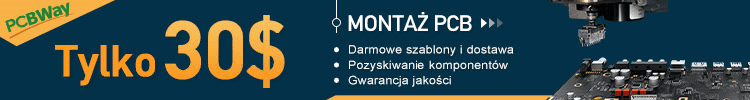

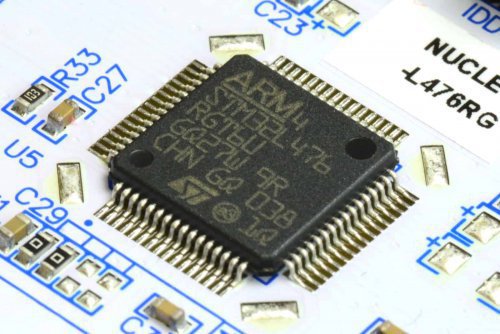



Pomocna odpowiedź
Dołącz do dyskusji, napisz odpowiedź!
Jeśli masz już konto to zaloguj się teraz, aby opublikować wiadomość jako Ty. Możesz też napisać teraz i zarejestrować się później.
Uwaga: wgrywanie zdjęć i załączników dostępne jest po zalogowaniu!