ESP8266 + PHP + MYsql
-
Quizy
-
Najnowsze posty w innych tematach
-
Proszę o pomoc w wyborze taniego mikrokontrolera na początek pracy z moimi projektami
Przez askenazy, w Arduino i ESP
- 7 odp.
- 299 wyświetleń
-
- 3 odp.
- 52 wyświetleń
-
Kurs elektroniki – #4 – kondensatory, filtrowanie zasilania 1 2 3 4 18
Przez Komentator, w Artykuły redakcji (blog)
- 255 odp.
- 66 141 wyświetleń
-
Kurs Arduino - #8 - Sterowanie silnikami DC, pętla for 1 2 3 4 17
Przez Komentator, w Artykuły redakcji (blog)
- 242 odp.
- 65 970 wyświetleń
-
- 1 odp.
- 489 wyświetleń
-


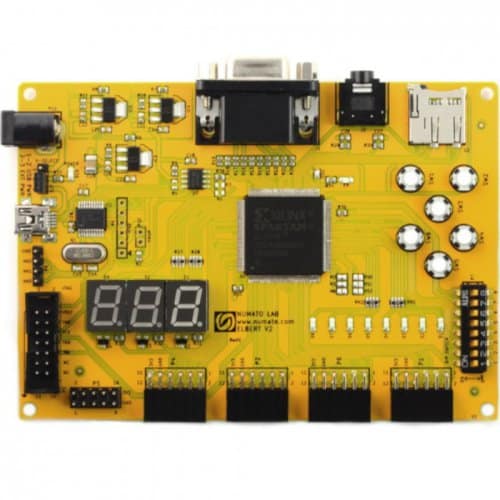
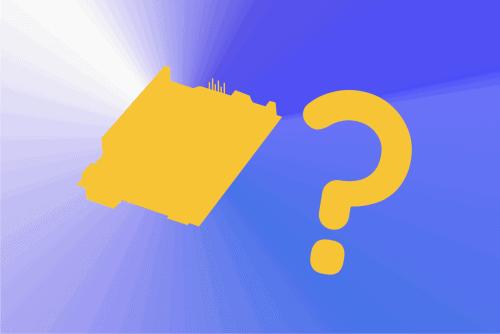
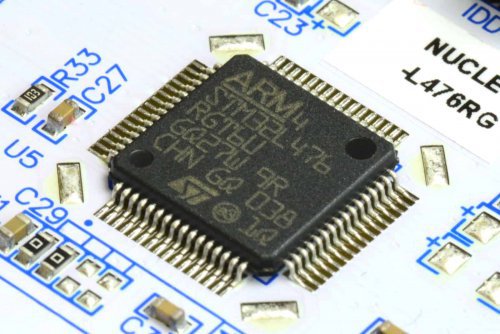

Pomocna odpowiedź
Dołącz do dyskusji, napisz odpowiedź!
Jeśli masz już konto to zaloguj się teraz, aby opublikować wiadomość jako Ty. Możesz też napisać teraz i zarejestrować się później.
Uwaga: wgrywanie zdjęć i załączników dostępne jest po zalogowaniu!