Wysyłanie danych na serwer za pomocą metody POST
-
Quizy
-
Autor quizu: Treker 15 5 168
-
Najnowsze posty w innych tematach
-
- 11 odp.
- 311 wyświetleń
-
Kurs lutowania - #5 - las rezystorów, plecionka, topnik 1 2 3 4 9
Przez Komentator, w Artykuły redakcji (blog)
- 121 odp.
- 22 877 wyświetleń
-
- 4 odp.
- 198 wyświetleń
-
- 734 odp.
- 249 571 wyświetleń
-
Kurs Arduino - #3 - UART (komunikacja z PC), zmienne 1 2 3 4 46
Przez Komentator, w Artykuły redakcji (blog)
- 676 odp.
- 177 098 wyświetleń
-

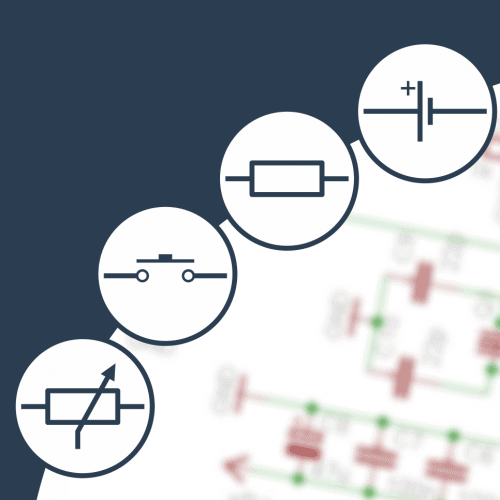
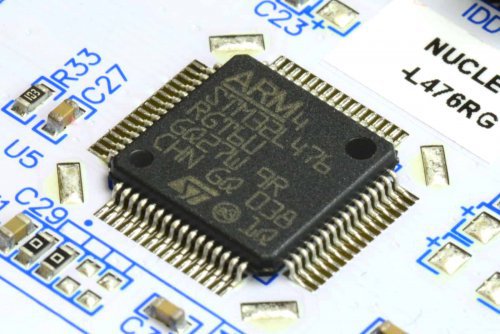
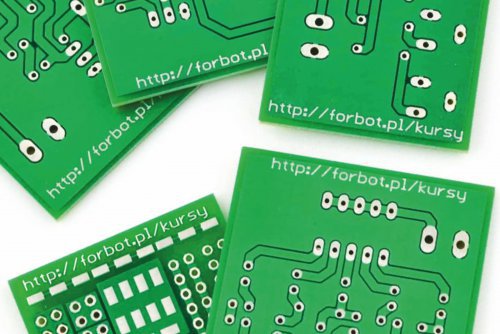



Pomocna odpowiedź
Dołącz do dyskusji, napisz odpowiedź!
Jeśli masz już konto to zaloguj się teraz, aby opublikować wiadomość jako Ty. Możesz też napisać teraz i zarejestrować się później.
Uwaga: wgrywanie zdjęć i załączników dostępne jest po zalogowaniu!